Decker 1.46
Decker » Devlog
Decker 1.46 is a maintenance release, providing several important bugfixes and several new examples.
Fixes (Web and Native):
- In some situations when using ".." or ".[" it was possible to observe the local "x" being shadowed due to the way the implicit loop was desugared.
- Undoing the creation of a contraption could potentially cause crashes or misbehavior.
- If a contraption and card had the same name, and both contained scripts, it was possible for the contraption to fail to serialize its scripts. Correcting this introduced a minor (non-breaking) change to how contraptions select IDs for their scripts.
Fixes (Web):
- Slider widgets were not always being serialized in a manner consistent with native-Decker.
- Referencing the ".offset" attribute of contraptions could cause crashes in some situations.
Examples:
- WigglyKit is a collection of contraptions and examples which make it easier to build tools and experiences like WigglyPaint:
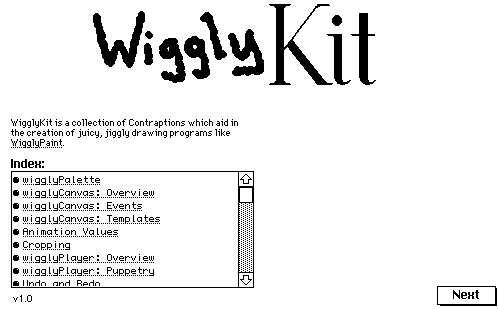
- The Dialogizer module has been upgraded to v1.3, and extended with style options that control the size (.size) and positioning (.pos) of dialog boxes.
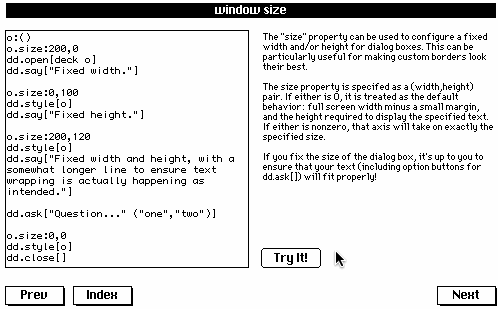
If you haven't seen it already, I recommend checking out Riddle of the Temple, a fantastic example of pushing the envelope with color and animation in Decker!
Files
Decker-1.46-mac.zip 2.4 MB
Jul 05, 2024
Decker-1.46-win.zip 2.1 MB
Jul 05, 2024
lilt-1.46.zip 441 kB
Jul 05, 2024
Get Decker
Download NowName your own price
Decker
A multimedia sketchbook
| Status | In development |
| Category | Tool |
| Author | Internet Janitor |
| Tags | 1-bit, decker, ditherpunk, Game engine, HyperCard, Painting, zine |
| Accessibility | Color-blind friendly, High-contrast, Interactive tutorial |
More posts
- Decker 1.5646 days ago
- Decker 1.5567 days ago
- Decker 1.54Mar 21, 2025
- Decker 1.53Dec 20, 2024
- Decker 1.52Nov 22, 2024
- Decker 1.51Oct 25, 2024
- Decker 1.50Sep 27, 2024
- Decker 1.49Sep 06, 2024
- Decker 1.48Aug 16, 2024
- Decker 1.47Jul 26, 2024
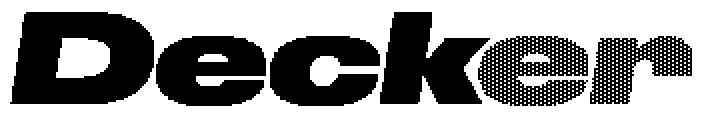
Comments
Log in with itch.io to leave a comment.
NICE! i began drawing assets for my jam deck with wiggly yesterday.
also, THANK YOU for the dialogizer upgrade. got so damn happy about the wigglykit that didn't even read the updates until the end.
IJ, quick question: is there a way to use the full wigglypaint version brushes on wigglycanvas? i love the "sumi" brush and it would be awesome if i could use it to draw on the smaller, copy/pastable wigglycanvas
It is possible. Some of the brushes used in WigglyPaint are custom brushes defined in modules. WigglyKit bundles these all together into the included "WigglyBrushes" module, which provides brushes named "stipple", "airbrush", "sumi" and "eraser".
If the appropriate module is installed in a deck, you can set the .brush attribute of a WigglyCanvas to the string name of a brush. (This works the same for regular Canvas widgets, too.) See also the example "brushes.deck".
Edit: one other thing that might be worth mentioning: when you install custom brushes you can use them manually to draw on card backgrounds, too! Custom brushes broaden Decker's artistic possibilities even if you aren't writing any scripts or using contraptions.
thank you so much!