Decker 1.51
Decker » Devlog
Decker 1.51 offers several minor usability enhancements and new/revised examples.
Fixes:
- The "Show Animation" toggle was not correctly implemented in Web-Decker.
- Clarified and corrected usage/installation instructions for the "pt" module.
New Features:
- The "Link..." dialog box now offers an (optional) visual card picker to remove the need to memorize or manually look up target card names.
- Importing images via drag-and-drop or "File -> Import Image" now respects the "Style -> Color" setting. In Color mode, images will be converted to best-effort posterized 16 colors; for best results consider first using an external tool to dither color images with respect to an appropriate palette. The "All About Color" deck (see below) provides details.
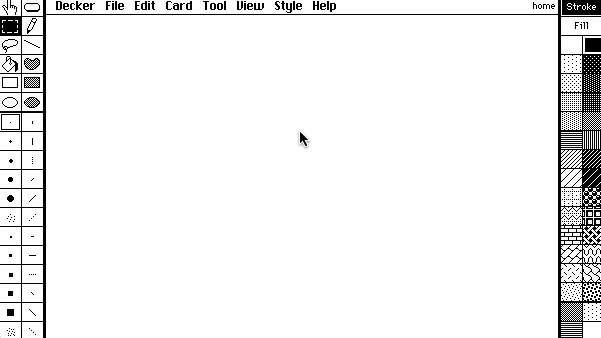
Modules:
- The new example deck "All About Color" describes and clarifies the many features and foibles of Decker's paletted graphics capabilities, and also includes the module "col", which provides handy conversion functions between several popular color representations (RGB, HSV, Hex, and CSS color formats).
- The "plot" module has been revised to v2.0 with overhauled documentation, support for styling and windowing plots, pie charts, and utility functions plot.pivot[] and plot.unpivot[] to simplify preparing data for plots or reports.
Elsewhere:
Decker just celebrated its second birthday! My sincere thanks go out to everyone who has contributed to the Decker community by making cool stuff and sharing it.
Files
Decker-1.51-mac.zip 2.5 MB
Oct 25, 2024
Decker-1.51-win.zip 2.2 MB
Oct 25, 2024
lilt-1.51.zip 448 kB
Oct 25, 2024
Get Decker
Download NowName your own price
Decker
A multimedia sketchbook
| Status | In development |
| Category | Tool |
| Author | Internet Janitor |
| Tags | 1-bit, Decker, ditherpunk, Game engine, HyperCard, No AI, Painting, zine |
| Accessibility | Color-blind friendly, High-contrast, Interactive tutorial |
More posts
- Decker 1.6318 days ago
- Decker 1.6239 days ago
- Decker 1.6153 days ago
- Decker 1.6095 days ago
- Decker 1.59Sep 12, 2025
- Decker 1.58Aug 15, 2025
- Decker 1.57Jul 25, 2025
- Decker 1.56Jun 06, 2025
- Decker 1.55May 16, 2025
- Decker 1.54Mar 21, 2025
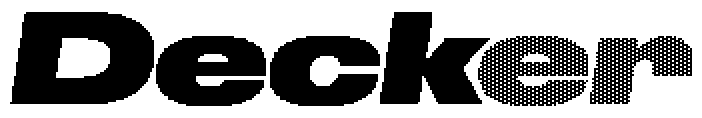
Comments
Log in with itch.io to leave a comment.
Wait... I can already use colored images this whole time?? well... neat ig...
color images finally made easy lets goooo
Hey there, I've been using learning decker for a couple of months, and am very familiar with it by now, but have run into an odd issue. The sounds tab doesn't seem to be behaving correctly. I click play and nothing happens. The rest of my PC programs play sound, and I have checked practically everything that could be interfering, but I'm still stumped.
The web version plays audio fine for me, but even when I delete every instance of decker from my PC and redownload, the issue happens again. Playing downloaded .deck files also play no sound. Reverting to an older version of decker also doesn't help, which again makes me think it's something to do with my PC but I am unsure how because I have made sure no applications are taking exclusive control of playback. I have attached a video to demonstrate how it appears to 'hang' so to speak.
Thank you!
This is odd... huh.
I'm assuming that you've checked that decker hasn't been muted in the volume mixer. Or that it's otherwise had it's audio assigned to a device that can't actually play audio... (I've had this happen with Windows...)
If you don't mind answering, what OS are you using? And has audio ever worked for you in native-decker in the past?
Hey!! Thank you for the reply. I have used native decker exclusively, had no issues with audio & I've made sure it's not muted (I've also experienced that in windows too 😅). I do use Windows OS.
I'll double check everything again in the morning with audio assignments because I'm sure it's my machine, I'm just like ?? at what might have prompted this to happen. I'll also do a system restore and see if it's something that got tripped up.
Quick update: system restore back to a few days ago has fixed decker playing audio again (YAY), so as I expected it was something on my end. Only slight gripe is I still can't drag and drop .wav files (nothing happens), but can import them through the [file > import sound...] tab, so I'll continue to troubleshoot permissions for that. Thank you again for the reply ahmwma, it helped get my brain gears going for a system restore, lol.
Just saw this update today but, wow, the new color import makes everything so much easier! Especially because it retains the proportions of the original image, so it's easier to get a good result that won't look wonky. I'll be sunsetting Deckstamp, since this works way better. Honestly, nice feature!
Colour image importing without needing to dive into the Listener is a handy one! Nice!
Posterized color import ended up being a remarkably simple set of changes! Easier internal linking, on the other hand, was more complicated than I expected...
This very rapidly has became the Hypercard we needed.
That's very kind of you to say. :)
As someone whose whole programming career got started with HyperCard, I don't know if you can imagine how much it means to see its spirit revived in such a glorious manner. Thank you.