Decker 1.47
Decker » Devlog
Decker 1.47 is a maintenance release with several minor usability enhancements and new examples.
Fixes (Web and Native):
- Adjusted the algorithm for "image.scale[]", which in some situations was producing imprecise results for integer upscales.
- The "choose" mode of the "alert[]" dialog did not provide enough space for a vertical scrollbar, which was misleading when choosing from among a large number of options.
- In certain situations, self-triggering scripts (especially those caused by Animated widgets) could be difficult or impossible to halt. Using Script -> Stop from the menu now always returns to Widgets mode, ensuring that the user can correct mistakes before resuming execution.
Fixes (Native):
- Corrected compiler-specific flaws in the implementation of "image.merge[]".
- F-key shortcuts are no longer enabled in locked decks; this was needlessly confusing.
New Features:
- Web-Decker now has a similarly opt-in counterpart to Native-Decker's danger interface, making it possible for Lil to call into JS (and/or vice versa) and access arbitrary JS APIs. Note that this is inherently brittle and incompatible with Native-Decker, so it is not recommended for general use. It was always possible to "hack" Web-Decker builds with custom JS; this new interface simply makes it possible to do so in a forward-compatible, modular fashion.
- All output results in the Listener can now be clicked to copy them to the input buffer, rather than just string-like results.
- Decks previously had a load-time minimum size enforced at 320x240 pixels. This has been lowered to 8x8. While very small decks are essentially impossible to edit within Decker, there may be uses for embedding locked decks of such dimensions in web pages.
- Web-Decker has long supported "deep links" into decks, using a "#" suffix on the URL followed by a card name. In order to make this feature more obvious and easier to use, Web-Decker will now automatically update this URL hash while the user navigates through the deck, unless the current deck is locked.
- The merge-by-operator form of "image.merge[]" and "canvas.merge[]" now supports the "*" operator
Examples:
The Forbidden Library is a collection of modules for Web-Decker based on "danger.js[]"; you probably shouldn't use the danger zone, but if you insist, this Deck will show you how it's done and provide pre-made solutions to some frequent requests.
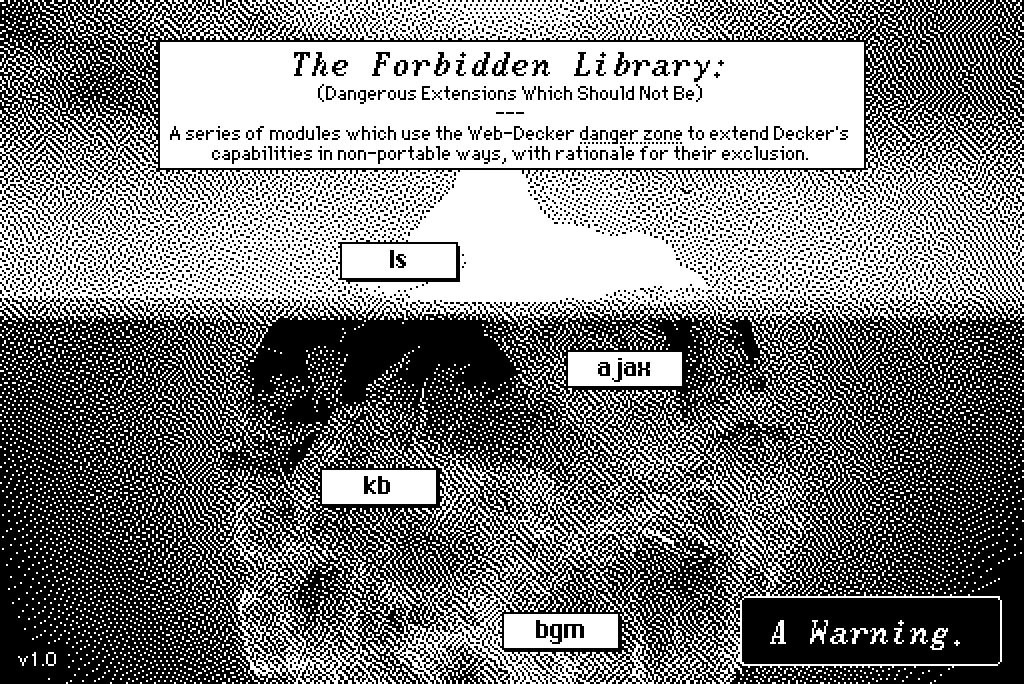
LoveLetter procedurally generates vaguely chicken-themed and occasionally rather spicy love letters from Decker to you, dear user:
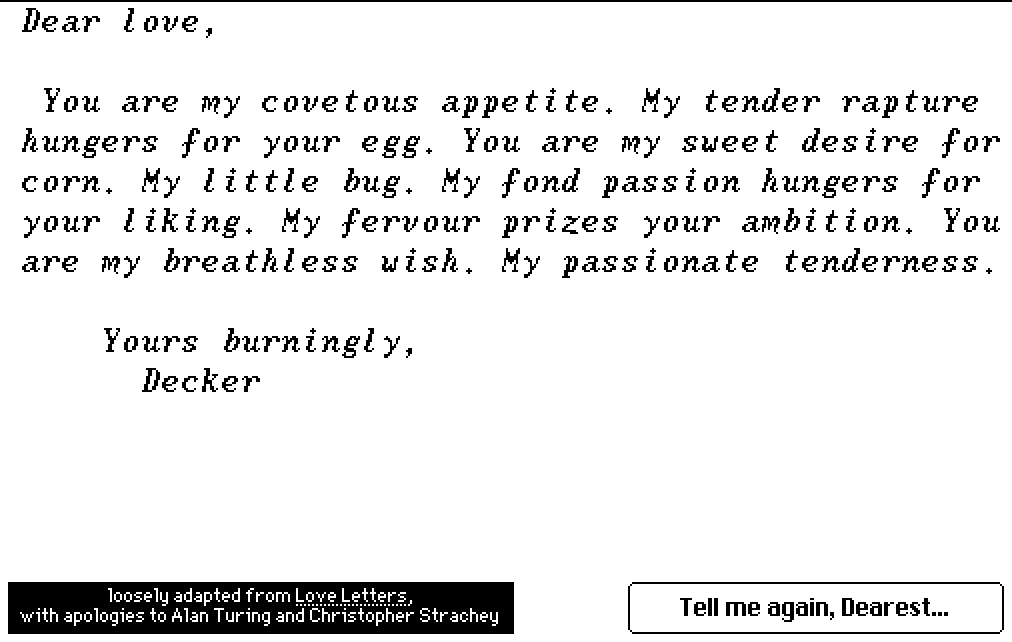
There's just under a week left in Decker Fantasy Camp 2024, but there's still plenty of time to make something short and sweet- won't you join us?
Files
Decker-1.47-mac.zip 2.4 MB
Jul 26, 2024
Decker-1.47-win.zip 2.1 MB
Jul 26, 2024
lilt-1.47.zip 442 kB
Jul 26, 2024
Get Decker
Download NowName your own price
Decker
A multimedia sketchbook
| Status | In development |
| Category | Tool |
| Author | Internet Janitor |
| Tags | 1-bit, decker, ditherpunk, Game engine, HyperCard, Painting, zine |
| Accessibility | Color-blind friendly, High-contrast, Interactive tutorial |
More posts
- Decker 1.5646 days ago
- Decker 1.5567 days ago
- Decker 1.54Mar 21, 2025
- Decker 1.53Dec 20, 2024
- Decker 1.52Nov 22, 2024
- Decker 1.51Oct 25, 2024
- Decker 1.50Sep 27, 2024
- Decker 1.49Sep 06, 2024
- Decker 1.48Aug 16, 2024
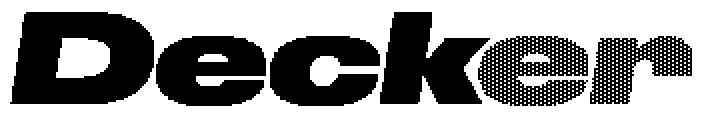
Comments
Log in with itch.io to leave a comment.
How do you set the size of a deck?
There's no UI for it presently. You can manually edit a .deck file and modify the line near the top that looks like `size:[512,342]`