Decker 1.50
Decker » Devlog
Decker 1.50 is a maintenance release with important bugfixes and scripting enhancements for fields and grids.
Fixes (Web):
- Corrected spurious refusal of certain reserved names like "__proto__" as identifiers and table column names.
- Inserting new grid rows was not properly respecting the types specified for column formats when choosing initial fill values.
Fixes (Web and Native):
- Corrected possible crashes when using "print[]" and certain other built-in functions in modules during a "cold start".
- Corrected inconsistencies in pretty-printing of some tables with "show[]".
- Switched to a more robust algorithm for finding black/white tones during drag-and-drop ".hex" palette import.
Changes:
- FatBits zoom level now defaults to 4x instead of 8x.
- The manual "File -> Export Table" and "File -> Import Table" dialogs have been removed, as they were redundant with drag-and-drop table import and copying and pasting through the Grid Properties modal, provided no options for configuration or previewing, and were unnecessarily modal.
- Manually adding rows to a grid will now select and scroll to the added row, at column 0.
- Grid widgets now offer "grid.scrollto[row]", which will perform the minimum scroll necessary to ensure that the given row is visible on-screen, removing the need for complex and brittle user scripts to do the equivalent. Likewise, Field widgets now offer "field.scrollto[pos]" to ensure that a specified character position is visible.
- The RText interface now exposes "rtext.index[table (line,column)]" for turning logical text positions into a character position. It also now includes "rtext.find[table key ignorecase]", which is handy in combination with "field.scrollto[]".
- The Zazz module gets a minor generalization: "zazz.flipbook[]" can now accept the source as a non-canvas widget, indicating that the routine should operate upon a piece of the card background indicated by the widget's bounding-box. This brings the module to v1.1.
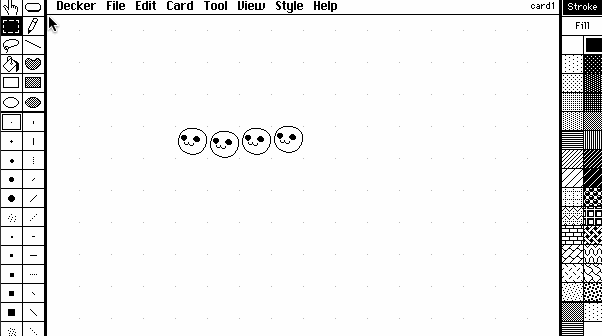
Files
Decker-1.50-mac.zip 2.5 MB
Sep 27, 2024
Decker-1.50-win.zip 2.2 MB
Sep 27, 2024
lilt-1.50.zip 448 kB
Sep 27, 2024
Get Decker
Download NowName your own price
Decker
A multimedia sketchbook
| Status | In development |
| Category | Tool |
| Author | Internet Janitor |
| Tags | 1-bit, decker, ditherpunk, Game engine, HyperCard, Painting, zine |
| Accessibility | Color-blind friendly, High-contrast, Interactive tutorial |
More posts
- Decker 1.5639 days ago
- Decker 1.5560 days ago
- Decker 1.54Mar 21, 2025
- Decker 1.53Dec 20, 2024
- Decker 1.52Nov 22, 2024
- Decker 1.51Oct 25, 2024
- Decker 1.49Sep 06, 2024
- Decker 1.48Aug 16, 2024
- Decker 1.47Jul 26, 2024
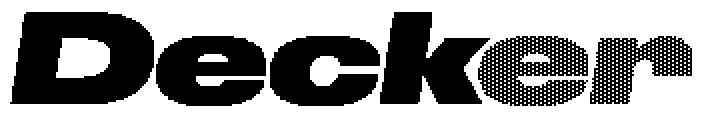
Comments
Log in with itch.io to leave a comment.
scrollto gonna save my life thank you mr internet janitor
If you don't mind my asking, how are you planning on using this feature?
so there's this project I'm working on where I'm planning to implement a (very limited, don't get too excited) parser IF engine in decker, and I spent a while trying to set up a thing where one field widget would show the player's inputs/engine's outputs and a second field widget would show the line number like in a text editor and then there'd be a slider widget which would be able to scroll both fields in sync with each other. ultimately I scrapped this feature because I realised it was pointlessly overcomplicated and I could achieve my actual aim of making new lines more obvious by just adding like a `> ` character to the start of each line, but it'll still be handy to be able to automatically jump to specific line numbers (currently i've set it up to automatically scroll to the bottom of the field when switching between pages by just setting the scroll to an absurdly high number, so I'll definitely be able to use scrollto for that at least; also in my database fiction engine I still need to fix it'll be useful to allow the search function to link to specific lines without doing calculations) (p.s. the actual reason I think I couldn't get the first solution to work is because there isn't a way to turn off word wrap, although maybe I could do something complicated with adding a space every x characters. idk if it's like that for a reason so no worries if it is but that would be my feature request..!)
Interesting! I won't promise anything, but I'll give these use cases some thought. Thanks for filling me in on this, and as always don't hesitate to reach out on the forums if you run into any trouble using the new bits and pieces!
One thing to keep in mind for parser-based IF might be to take advantage of inline images in rich text. The chat contraption pre-renders all its text snippets into inline images with IM-like borders; this would also make it possible to use color. The downside is not being able to select/copy/paste text or have working links within each image. For simpler applications you can also use inline images to provide things like the bullet points in the indices for some of my recent tutorial decks.
ooh, I'll have to try those out, thanks! I always forget I can use other people's contraptions…
I still haven't dug into learning the language involved with this environment as I haven't had enough time and mental will power to do so, but I do keep up with this project and very much enjoy what I've checked out that other people have done. All this is to say, I'm not a power user, but especially appreciate this project existing. Thanks.