Decker 1.23
Decker » Devlog
Decker v1.23 introduces usability improvements, enhanced Lil format patterns, and more flexible support for keyboard input.
New Features:
- On some filesystems, it is possible to navigate out of a subdirectory into a directory that Decker is not permitted to enumerate. To prevent getting "stuck", the Open and Save dialog boxes now include a "Home" button which returns to the user's home directory (or equivalent):
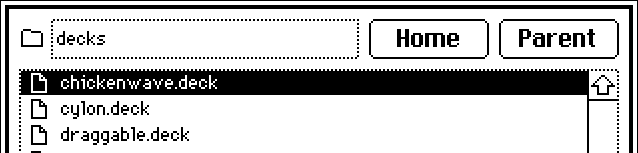
- When in touch input mode, Decker now increases the size of drag and resize handles, to help compensate for the imprecision of touchscreens:
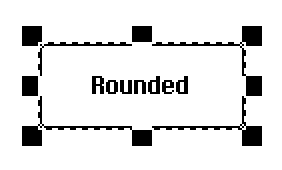
- Buttons can now be given a "shortcut" character (lowercase alphabetic, numeric, or space). While in interact mode, pressing and releasing a button's shortcut key on the keyboard will behave like clicking the button. While this is not as flexible as providing low-level access to keyboard input events, this compromise allows users to provide better keyboard navigation in their decks while maintaining parity on devices which do not have a physical keyboard. To avoid conflicts, opening the Listener now requires pressing ctrl+L, command+L, or shift+L, instead of simply pressing lowercase L.
- The Lil format patterns used by the "parse" and "format" operators now optionally support named fields, by placing a name between square brackets immediately following the "%". This allows "parse" to directly tokenize input into dictionaries, and allows "format" to duplicate or reorder values at will, making it much more useful for general templating:
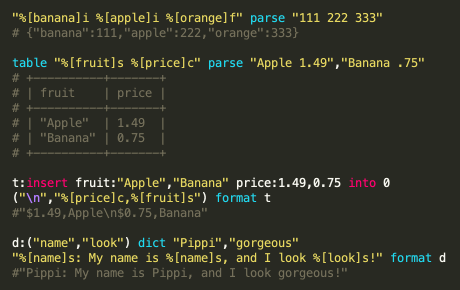
Fixes (Web and Native):
- Corrected trailing garbage characters when processing some strings with "readxml[]"
Files
Decker-1.23-mac.zip 2 MB
Jul 07, 2023
Decker-1.23-win.zip 1.8 MB
Jul 07, 2023
lilt-1.23.zip 420 kB
Jul 07, 2023
Get Decker
Download NowName your own price
Decker
A multimedia sketchbook
| Status | In development |
| Category | Tool |
| Author | Internet Janitor |
| Tags | 1-bit, decker, ditherpunk, Game engine, HyperCard, Painting, zine |
| Accessibility | Color-blind friendly, High-contrast, Interactive tutorial |
More posts
- Decker 1.5635 days ago
- Decker 1.5556 days ago
- Decker 1.54Mar 21, 2025
- Decker 1.53Dec 20, 2024
- Decker 1.52Nov 22, 2024
- Decker 1.51Oct 25, 2024
- Decker 1.50Sep 27, 2024
- Decker 1.49Sep 06, 2024
- Decker 1.48Aug 16, 2024
- Decker 1.47Jul 26, 2024
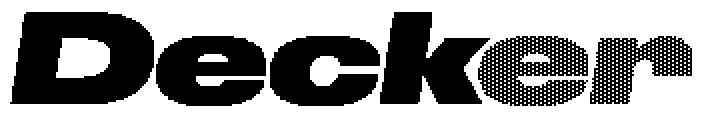
Leave a comment
Log in with itch.io to leave a comment.