Would it be okay if I take the drawing tools from this deck for my own deck? I have a coloring book idea for the upcoming Decker Fantasy jam, but I’m not sure I know enough decker to build everything from scratch. It’s going to be my first deck and I’m still learning (currently researching whether or not I can have people paint two different sprites in different cards and show them again later).
Absolutely; you're welcome to borrow anything you like from the WigglyPaint deck for your own creations. You might also find it useful to check out the "coloring room" in Charlie's Playhouse. If you download the page, you can unlock it by opening the .deck file in a text editor and deleting the line that reads "locked:1" near the top.
Thank you!
Also thanks for WigglyPaint too. It’s refreshing to see something so…liberating, something to create art for fun without the pressure of making something great, polished, professional.
Just in case it's useful, I thought I'd let you know that Decker 1.46 includes a new set of examples called WigglyKit: it essentially breaks WigglyPaint down into a set of modular components that simplifies the process of making similar toys and tools.
this is amazing but the tools dont work, for example, whenever i click on the "tools" and "flood" button it turns the whole thing into a drawing and i can only fill the buttons outside of my drawing screen. am i dumb or is this a real issue??
← Return to tool
Comments
Log in with itch.io to leave a comment.
This helped me with art block. Thank you. <3
wigglytsuki
uro
and sabi:D
aaaa Yume Nikki, 2kki, .Flow fans <3
yume nikki and fangames are really dear to me<3 glad to see another fan in the wild hehe
Would it be okay if I take the drawing tools from this deck for my own deck? I have a coloring book idea for the upcoming Decker Fantasy jam, but I’m not sure I know enough decker to build everything from scratch. It’s going to be my first deck and I’m still learning (currently researching whether or not I can have people paint two different sprites in different cards and show them again later).
Absolutely; you're welcome to borrow anything you like from the WigglyPaint deck for your own creations. You might also find it useful to check out the "coloring room" in Charlie's Playhouse. If you download the page, you can unlock it by opening the .deck file in a text editor and deleting the line that reads "locked:1" near the top.
Thank you! Also thanks for WigglyPaint too. It’s refreshing to see something so…liberating, something to create art for fun without the pressure of making something great, polished, professional.
Just in case it's useful, I thought I'd let you know that Decker 1.46 includes a new set of examples called WigglyKit: it essentially breaks WigglyPaint down into a set of modular components that simplifies the process of making similar toys and tools.
Thanks a lot!
ahh i dont know how to export my drawings :((
tbh creature surfing
yippee, dude
great and cool
This software thingy is so yummy, I legitimately had to hold back happy squeals for every sound effect in it. 10/10
Here's a Murdoc, as a token of gratitude.
TOUHOU FAN!!!
my character for a ttrpg :3
fun game
A friend had an idea and i was compelled to oblige. three panels in replies...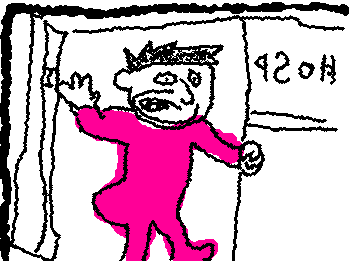
Why tho.
|
|I
||
|__
hahahahahahha iykyk
This is beautiful. I cried.
Actually genius
i made my own versions of these guys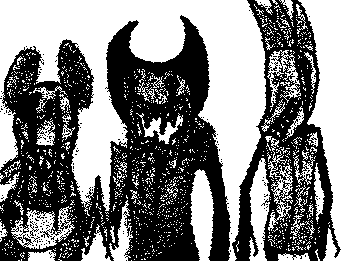
I got lazy and didn't want to draw the second eye. So...
This is so AWESOME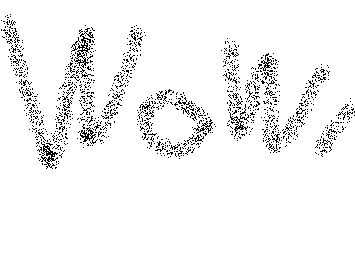 Edit nfjdsncjdskcn I just saw everyone posting their drawings below jesus you people are so talenteeeeed!
Edit nfjdsncjdskcn I just saw everyone posting their drawings below jesus you people are so talenteeeeed!
this is amazing but the tools dont work, for example, whenever i click on the "tools" and "flood" button it turns the whole thing into a drawing and i can only fill the buttons outside of my drawing screen. am i dumb or is this a real issue??
A guy and a guy.
this tool is so fun!
so cool...
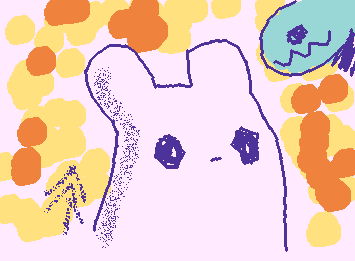
Rain worl!!
solo te está viendo desde la oscuridad ;D