I wish the eraser and marker sizes could be changed, or really, all the tools could change size, but this is great so far! :D Decker is a very interesting tool I need to check out more of, keep up the great work!
If you decide to keep working on this super cool and charming little paint tool, how possible would it be to have the highlighters have two thickness settings, and clicking them after selecting them flips them between a big highlighter side and a slightly more delicate marker side? I guess the challenge might be animating it, but i suppose just rotating it so that you're using the shorter side of the wedge on the highlighter instead of the long side might work.
It'd help make colouring in stuff a lot easier to handle when I'm not bouncing back and forth between marker and mask to try and get the colour to reach the line, or having to blot down the colour first and outline it after.
in options you can choose the 3 highlighter colours as well as the pen and background. If you also enable transparency mask, thats 6 colours total that you can use.
← Return to tool
Comments
Log in with itch.io to leave a comment.
really cool, gonna use it to make lil digital sketches!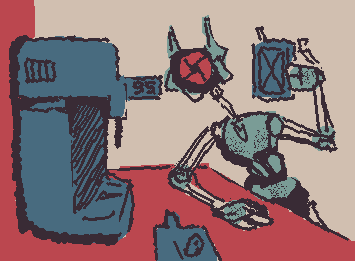
some cyberpunk girl for you, pals
“Mom! I want a drawing of Ed from Ed, Edd and Eddy!” "We already have Ed at home" Using a mouse to draw is hard, lol.
Using a mouse to draw is hard, lol.
Lol ight I kinda dig this
lil self portrait action lmao
That feel when you discover that your local cryptid found you on a website
0ᴗ0
I wish the eraser and marker sizes could be changed, or really, all the tools could change size, but this is great so far! :D Decker is a very interesting tool I need to check out more of, keep up the great work!
Have a poyo boyo.
HI MOM :D
nice.
acidentally refresh and i guess my art only exists in my memory now.
autosave when
happy birthday, feline.
last one lol, great tool! Bookmarked it.
If you decide to keep working on this super cool and charming little paint tool, how possible would it be to have the highlighters have two thickness settings, and clicking them after selecting them flips them between a big highlighter side and a slightly more delicate marker side? I guess the challenge might be animating it, but i suppose just rotating it so that you're using the shorter side of the wedge on the highlighter instead of the long side might work.
It'd help make colouring in stuff a lot easier to handle when I'm not bouncing back and forth between marker and mask to try and get the colour to reach the line, or having to blot down the colour first and outline it after.
i drew jschlatt but idk how to save in the game :3 [heres my roblox avatar bc im bored]
I drew the Hawaii: Part II album cover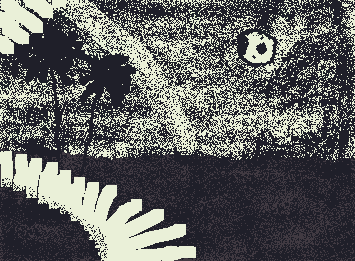
in options you can choose the 3 highlighter colours as well as the pen and background. If you also enable transparency mask, thats 6 colours total that you can use.
i have no idea what to say, i suck at art
me if u even care
real
YAYAY thats me
He didnt mean to and hes sorry.
Drawing of Dark Choco Cookie from Cookie Run!!! (he deserves the world)
Is there a way to use colors other than pink, blue and yellow? Also is there a way to fill the canvas?
in options at the bottom you can change the background colour, the ink colour and the colour of the three highlighters.
Changing the background has the same effect as filling the canvas with that colour.
😉😉💋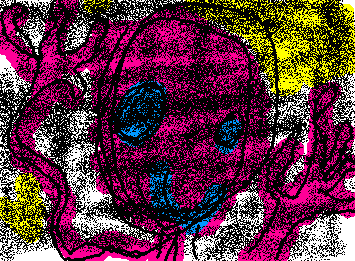
heyy...
is you
Meet Lisss! shes frindly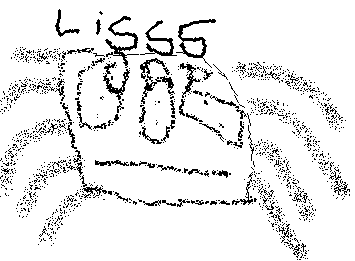
9.5/10 accidentally obliterated it once lol
this is sick!
thanks !!
Love the style