Hey i love the look of this app and wanted to create some stuff, but for me the toolbar on the left isnt functioning (for example the circle tool/square tool) only the toolbar on the right works for me. Anyone else had this issue or know a fix? ty! (for extra context im on a PC on google chrome)
Yeah, those tools only seem to edit the background but not draw on the canvas. I think this is because the program was built using Decker. I'm not a programmer or game dev by any means so take what I say with a grain of salt, but from my understanding:
The tools you draw with on the canvas (tool bar on the right) are widgets that have been programmed to draw certain things on the canvas
Meanwhile the toolbar on the left are actual tools you use to build the program (Wigglypaint) itself. On Decker, you can use those tools to build your own program! (I recommend taking a look at the examples of games/applications people have made on the Decker website)
So unfortunately, the tools on the right can't be used to draw on the canvas, unless you decide to code your own circle/square tool widget with them.
← Return to tool
Comments
Log in with itch.io to leave a comment.
Woooow, so good
more no I'm not a human.... MOREE!! In my mind, these two would be friends and laugh at amongus jokes from 2020 together <3
Hey i love the look of this app and wanted to create some stuff, but for me the toolbar on the left isnt functioning (for example the circle tool/square tool) only the toolbar on the right works for me. Anyone else had this issue or know a fix? ty! (for extra context im on a PC on google chrome)
Yeah, those tools only seem to edit the background but not draw on the canvas. I think this is because the program was built using Decker. I'm not a programmer or game dev by any means so take what I say with a grain of salt, but from my understanding:
The tools you draw with on the canvas (tool bar on the right) are widgets that have been programmed to draw certain things on the canvas
Meanwhile the toolbar on the left are actual tools you use to build the program (Wigglypaint) itself. On Decker, you can use those tools to build your own program! (I recommend taking a look at the examples of games/applications people have made on the Decker website)
So unfortunately, the tools on the right can't be used to draw on the canvas, unless you decide to code your own circle/square tool widget with them.
Hope this helps!
ohhhh that makes so much sense, thank you!
Having lots of fun! Happy spooky season!
You too
mouthwashing ^^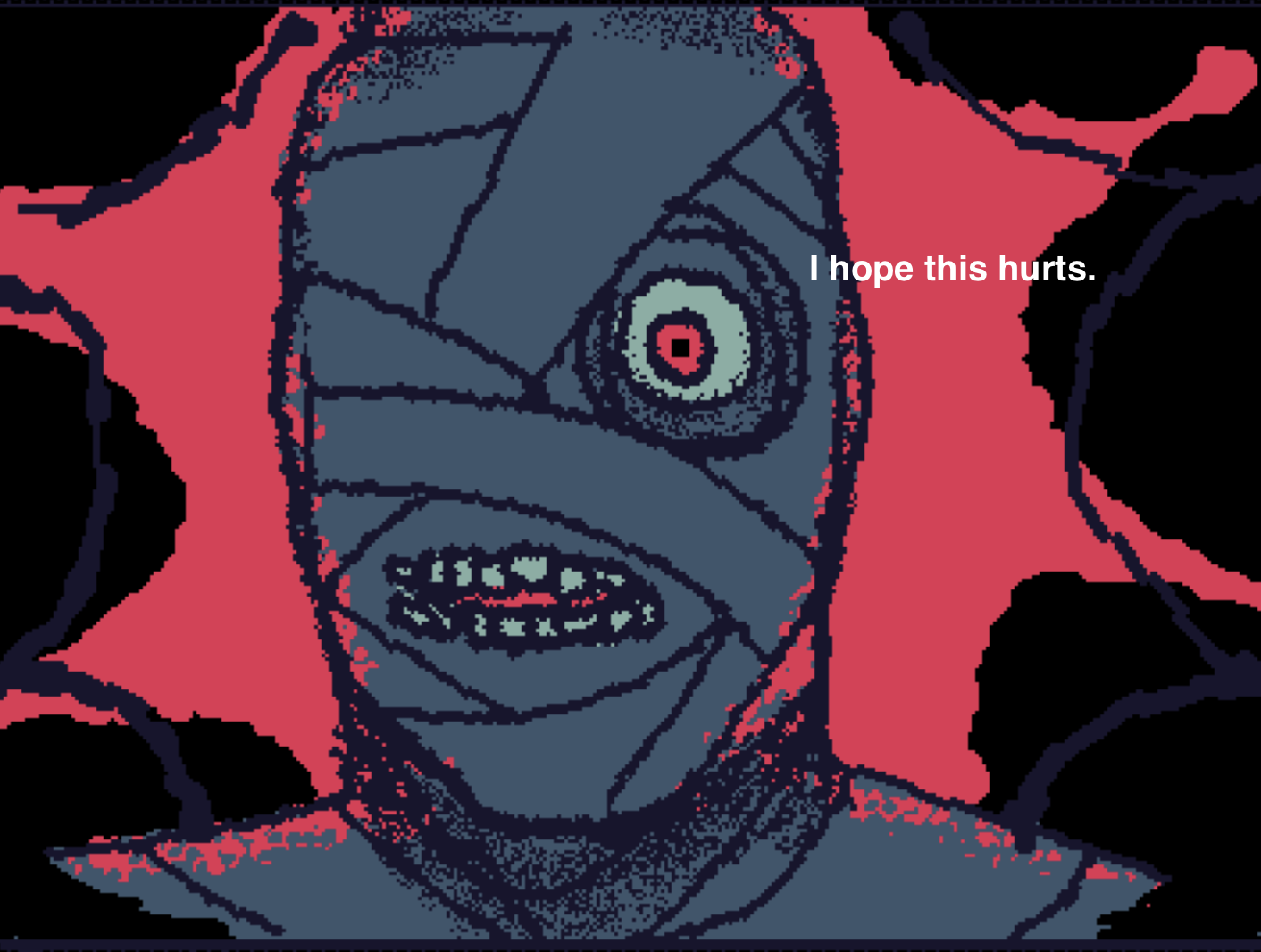
Me when hes curly B) very very coooool
They say my hunger’s a problem…
they tell me to curb my appetite 🥩
they say I can't keep myself from trying a bite of every plate in sight 🍽️
sidivirto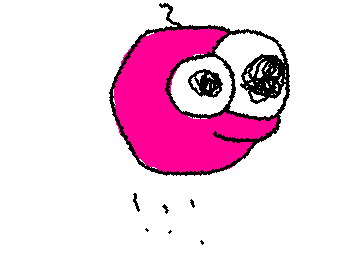
Having too much fun with this.
IVAN
ALWAYS!
HATSUNE MIKU??
Wow
KOKISHIIII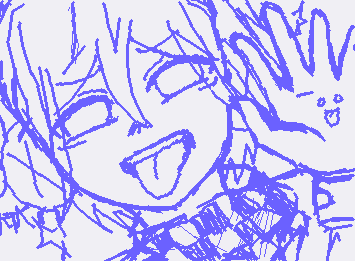
well jee, mister, I sure like your blushy!!
Retry now!
I love the english cover of this song 😭:
KILL YOURSELF RIGHT NOW‼️ ‼️
I thought the nose holes were eyes
haha open to interpretation
super sick!!
BLESS!
Moonlit Field
-------------------
Nightly conversations
these are so cool!!
I actually touched the retry “button” bro </3
Nice art!!
thank you! I drew this on a pc with a mouse it was kinda difficult qwq
Goofy Idia as Flins<3
i love them
Too many No I'm Not a Human things :') have to get my love for this game out of the system lmao here's a minister
:D
I miss my husband tails, I miss him a lot </3
Made Aizawa In a more Monochromatic scene (the background is from that one scene where Mic and Aizawa were walking)
do u guys like my creature
yes :)
ye
WhatsApp Amy
Monika :)
gNg where do withering flowers go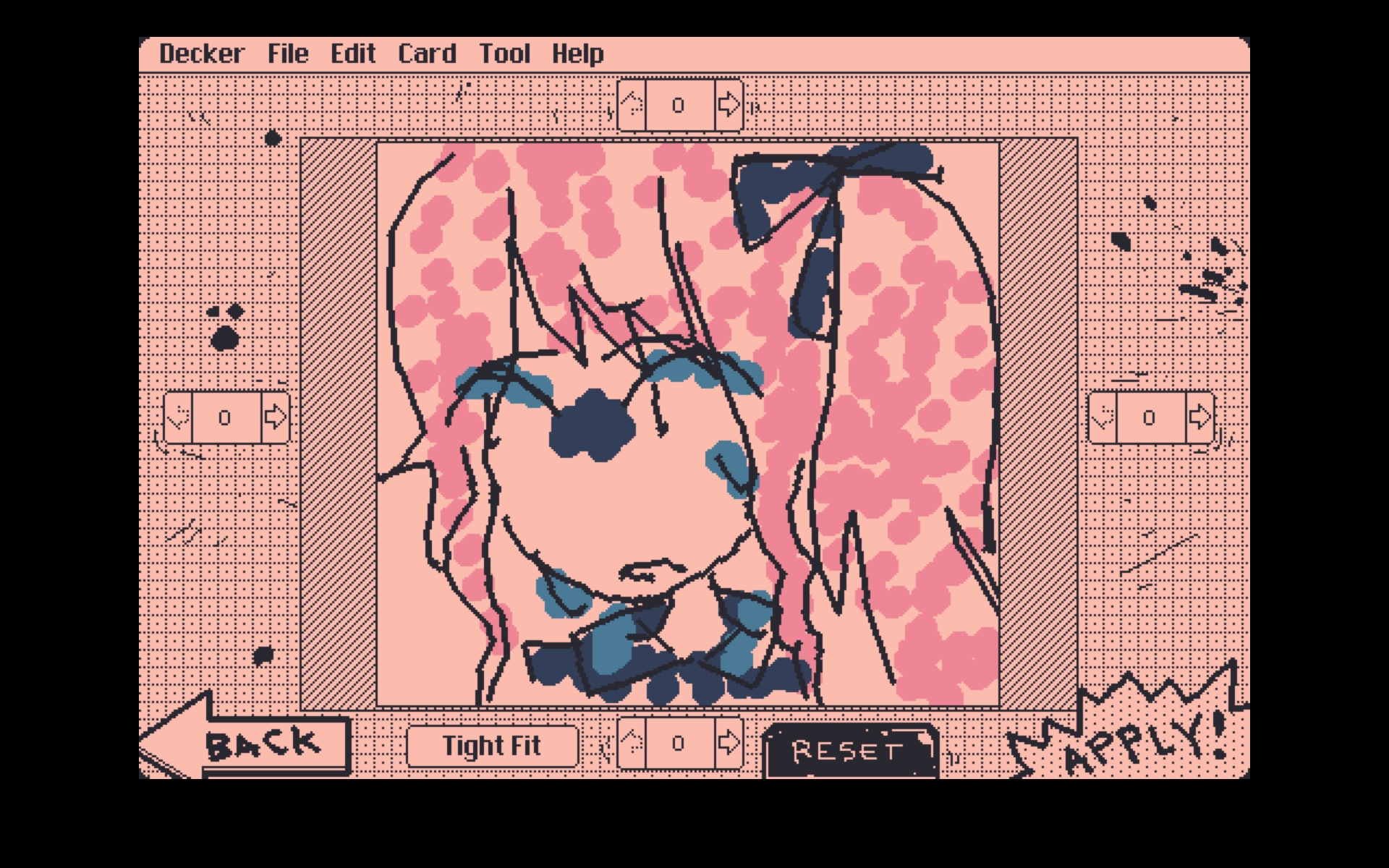
I’m not a good digital artist
Monitoring miku 👁️👁️
Bruhh this is horrible but i tried 💔💔💔
IS THAT PITCHER56 I SEE